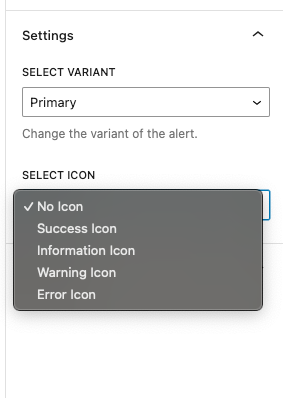To add an Alert block, click the Toggle block inserter ( + ) in the top left corner of the Gutenberg editor and select Alert.
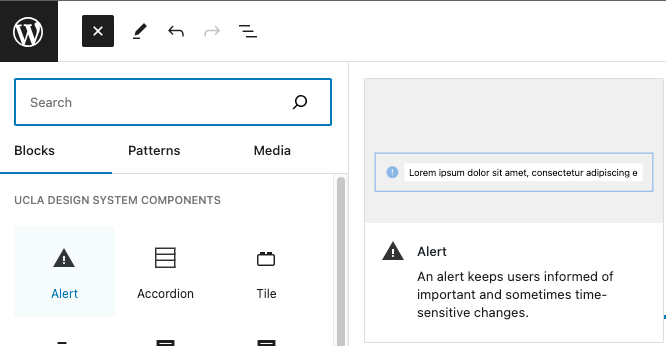
A preview of the Alert block should appear and you are able to enter the Alert content.
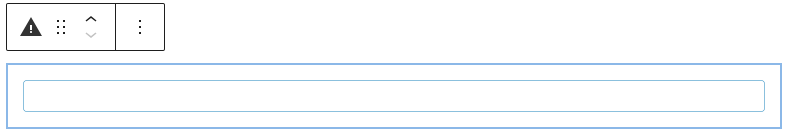
To change the variation of the Alert, go over to the Block settings on the right sidebar and select a different variant.
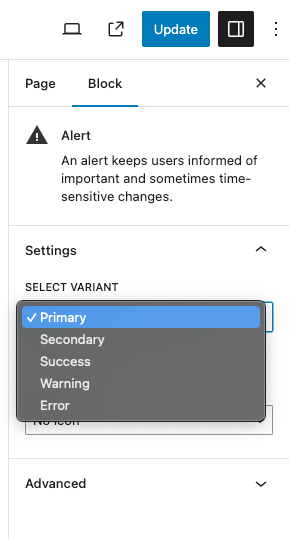
To add an icon to your Alert block, go over to the Block settings on the right sidebar and select between four icons.