To add an Info Card, you must first Add a Card block and select the Info variant.
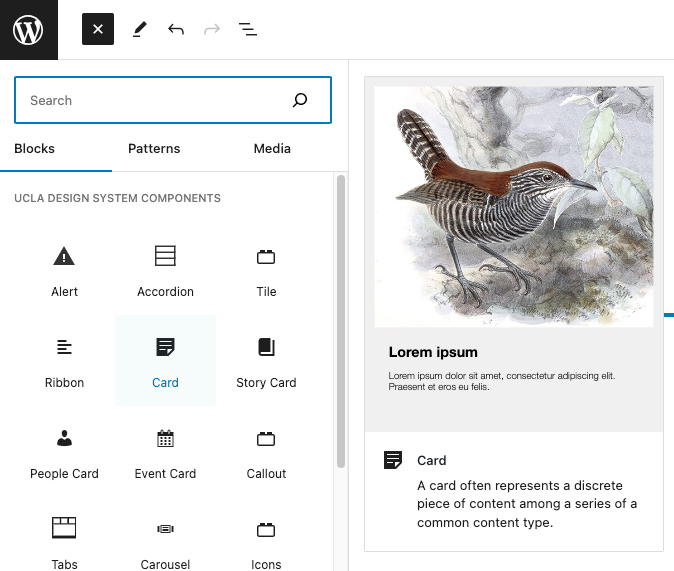
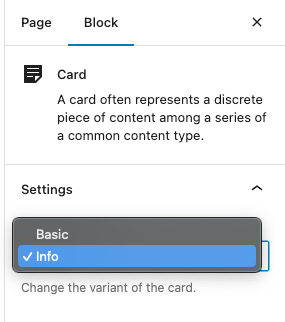
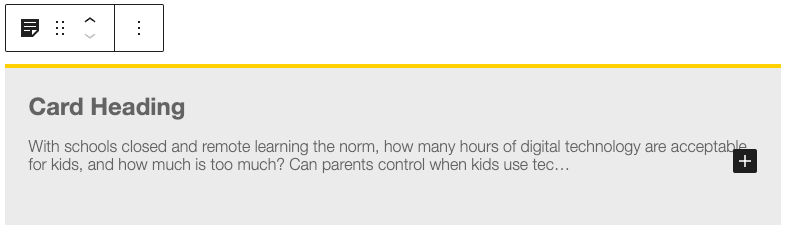
Info Body Content
The Info Card uses Innerblocks for it’s body content. This means you can add, remove, and organize blocks to your preference. By default, the Info Block comes with a:
- Heading Block for the Card Title
- Paragraph Block for the summary of the card
