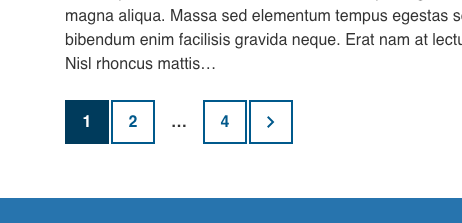The pagination will automatically appear to break up long lists of posts into separate pages. Whether you’re viewing a category, archive, or default index page for a blog or site, WordPress only shows 10 posts per page by default. You can change the number of posts that appear on each page on the Reading screen: Admin > Settings > Reading.

To see the pagination, you must have more posts than the Blog pages show at most in your site. You will see it in the Posts page when you scroll to the bottom.